Proposal software is something that freelancers, consultants and service providers don’t know that they need, until they actually need it.
When you’re first starting out in business as a service provider and get to that exciting point when you need to create a proposal for a potential client, you most likely will search Google for a proposal template, copy it into a Google doc and get busy modifying it.
You quickly realize that creating a proposal, even with a template, is not as easy as you thought it would be. Before you know it you’ve spent a few hours formulating your scope of services, deliberating on your pricing and trying to format the darn document to make it look presentable. Next thing you know it’s a few days later and you still haven’t sent off your proposal because you’re worried that it…sucks.
Once you finally get the proposal out you figure that the next one will take you no time at all to create.
But surprise! The next proposal actually takes you almost as long as the first. Frustrating.
Why is creating proposals so hard?
Before I get to the software choices, let’s clarify why creating proposals is so challenging in the first place.
There are two aspects of proposal writing that make life difficult for consultants and service providers: format and content.
Proposal Format
Many freelancers and service providers simply have no idea how an effective proposal should look. How should the proposal be formatted?
This is the point in time when they go off in search of the perfect proposal template. The problem is that there’s a lot of garbage out there in the Google-verse, and since you don’t have a clue about how a good proposal is supposed to look, you can end up with a subpar proposal template — which is the last thing you need.
Proposal Content
The second challenge freelancers and service providers face is knowing what content to include in a proposal. Even the greatest “template” won’t do you much good if you don’t have the right content to populate it with.
Even some of the best freelancers who have the expertise required for a project simply don’t know how to express that expertise in proposal form. And they also don’t know how to effectively present their pricing structure.
Here’s an example from my own personal experience:
A friend of mine who has been designing websites for well over a decade asked me to look at a proposal she was going to present to a potential client. I was shocked when I saw it. The formatting and look was sloppy and unprofessional, and the content was neither clear nor concise. It was a disaster! I couldn’t believe that a freelancer of her experience and skill did not know how to create an effective proposal.
Top Proposal Software Tools
Luckily, there are software tools that service providers, including freelancers, consultants and agencies, can use to create their proposals with.
What are the best proposal software tools?
1. Propfire
2. Proposify
3. Better Proposals
4. Google Docs
Propfire

Finally, proposal software built for freelancers, consultants and small service providers and agencies — not large enterprise teams.
With Propfire you don’t need to design anything, period. It’s all done for you, so there’s a huge time savings. The content that comes along with the beautiful templates is professionally written and can be used out fo the box, as is, or as a very effective guide to writing your own content. Having relevant content can save you tons of time and give you the building blocks of a polished, professional proposal.
There are two ways you can create proposals with Propfire. The quickest way is to select one of its professional templates and modify it. That should let you create an effective proposal in minutes, as opposed to hours or days.
One of the greatest features of Propfire is that it lets you embed your proposal into your own website. That gives you true branding control, since your proposal will live on your own site as opposed to the proposal software company’s.
Here’s the pricing:

Proposify
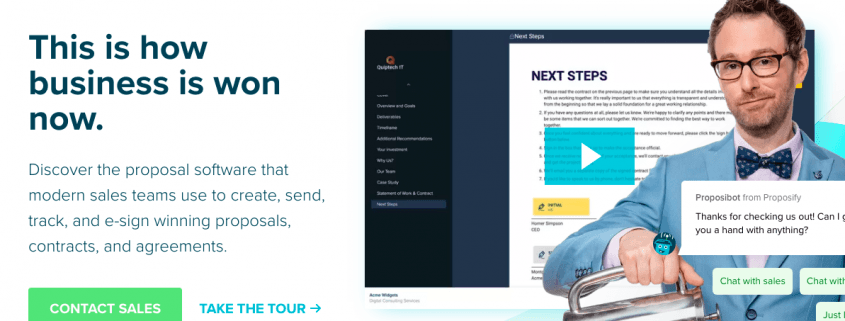
Proposify is one of the largest proposal software companies in the market. They have lots of templates, but are primarily geared towards large teams — not freelancers or consultants. In fact, the copy at the top of their homepage speaks to “modern sales teams”. Are you a “sales team”?
After selecting a template, you’ll need to work inside the company’s own design editor to modify it, which can be pretty annoying if you’re trying to create something quickly, without hassle, since there’s a bit of a learning curve.
You also will need to write or insert all of your own content, because the content that comes with the templates is not really usable by most freelancers, unless perhaps if you’re pitching a project to a Pepsi or IBM type of mega company.
The software has a lot of features which freelancers will probably find irrelevant. Do you really need analytics and metrics for your proposal? They’ll either accept it and pay you a deposit, or not. How many times they look at it online is irrelevant. In most cases freelancers will probably be emailing a pdf proposal copy to a client, and you can easily track the email to see if and how many times it was opened.
The tool is not cheap. Here’s the pricing:

Bottom Line: Proposify is a sophisticated proposal tool best suited for large enterprise teams, but it’s overkill for the average freelancer or consultant. It’s also a bit pricey for most freelancers.
Better Proposals
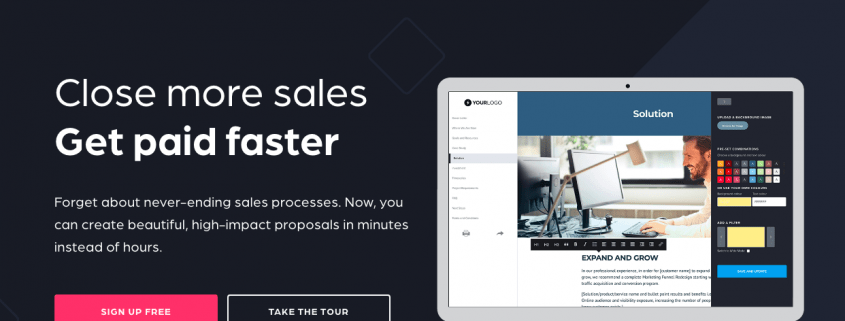
This is another proposal software product that is apparently targeting large teams, and trying to directly compete with Proposify.
Their features are almost identical to Proposify, so you’ll need to navigate another clunky design editor and deal with content that just has no relevance to most freelancers.
Another challenge to using this software is that it only allows your proposal to be viewed online and in sections. So a client can’t just scroll down to view your entire proposal in one shot. They’ll need to click into different sections.
You can read more about Better Proposals here.
Here’s the pricing:
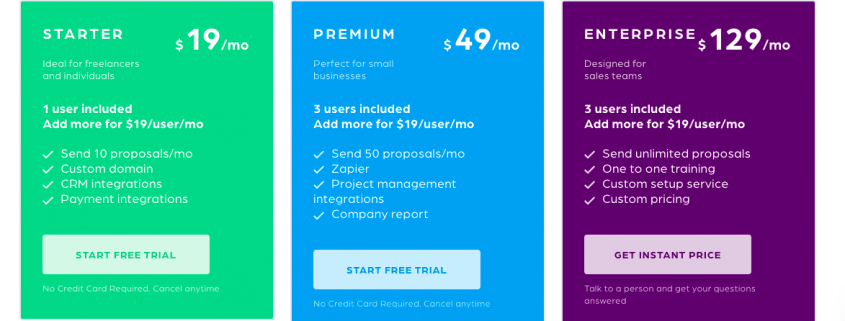
Bottom Line: Better Proposals is almost exactly like Proposify, but not quite as polished or sophisticated. While it claims to be made for freelancers, it seems to have its eye on the larger team and enterprise market — not freelancers or consultants.
Google Docs
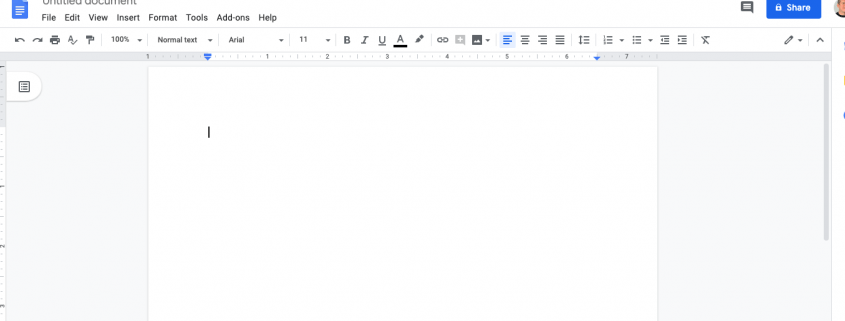
It’s impossible to talk about proposal software without highlighting Google Docs. Almost every freelancer has used this free tool to create a proposal, and many continue to use it as their main proposal too. It’s easy to use, most already have it, and did I mention that it’s free?
The downside to using Google Docs for proposals is that it doesn’t provide you with a guide or template, so you need to know exactly what you want in your proposal and how you want it to look. Managing your proposals is also a pain, even if you create separate folders.
Bottom Line: Hey, if you like using Google Docs and it’s working well for you then by all means continue using it. Don’t mess with something that isn’t broken! But if you need more structure and guidance then you should definitely use Propfire or one of the other proposal software tools mentioned above.
Conclusion
No Proposal software tool is going to satisfy the needs of every single user, from solo freelancers to large enterprise themes. Any proposal software that claims to do that is probably not going to satisfy anyone really well.
There’s an ancient teaching in the Talmud that says, “If you try to grab too much, you end up not grabbing anything.” This holds true in the case of proposal software too.
If you’re a large enterprise theme you’ll be better off checking out Proposify and its direct competitor Better Proposals.
For freelancers, consultants, and smaller service providers and agencies, your best choice will be Propfire.
And of course…there’s always Google Docs. 😇
Try Propfire Free for 14 days! (no cc required)

