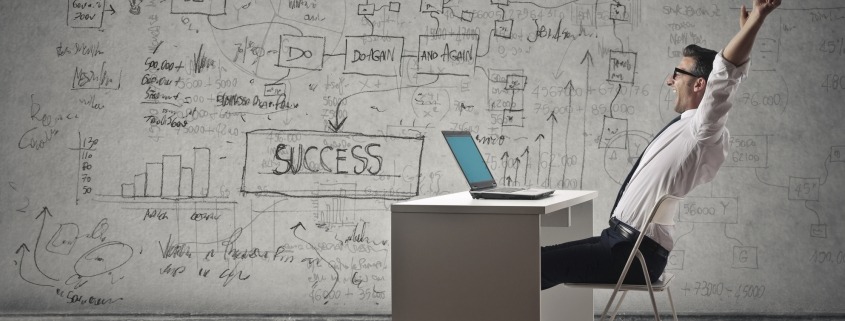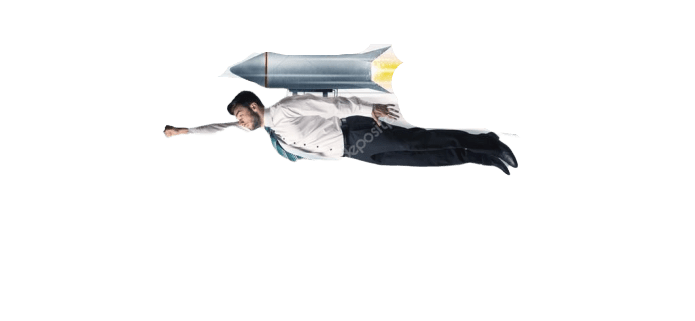There are a lot of proposal software tools out there, so how is Propfire different, and what about it is better at helping consultants and freelancers create proposals?
No Heavy Design Templates
Other proposal software works by providing you with heavily designed templates that you edit using a custom design interface, which is great if you like fiddling with design, spacing, fonts — all the stuff that can get really frustrating, especially for non designers.
I personally am very comfortable building websites in WordPress with professionally designed templates, but it can sometimes take hours or even days to get a page looking just right. And that’s working within a WordPress interface with a template that I’ve used hundreds of times! The last thing I want to do is go through that same frustration and time loss trying to create a proposal with a proposal software design template.
How We Do It
At Propfire we’ve created a totally different, and super intuitive, approach to creating proposals. All you do is enter your content in a familiar looking text editor. When you’re ready to create a proposal, you simply select the content you want to include and place each content item (we call them snippets) in the order that you want it to appear in your proposal.
Then you add a few more items such as a proposal title, client name, date, timeframe and pricing and…bingo, you’ve got a proposal that you can either print as a PDF, embed on your own website or share with your client.
You can also start off by importing an editing one of our prewritten proposals and easily edit it.
Since you don’t have to fiddle with all the frustrating aspects of design, you can create a proposal with propfire so quickly and easily that you can do it at a client meeting.
Here’s a common scenario:
You’re wrapping up a super productive meeting with a potential client who you’ve managed to sell on your services. You’ve come to an agreement on what you’ll need to do and how much it’s going to cost. The only thing left is to get him a proposal and have him sign it.
What would usually happen at this point it that you’d head back to your office and spend the next day or so cranking out a proposal. By the time you email it to him it’s already at least 2 days later and your potential client is now too busy with his work to look at your proposal.
And the waiting begins…
Time is of the essence when getting a proposal to a client interested in hiring you. The longer you keep him waiting, the greater the chance that he losses interest or finds another vendor (and there are plenty of those fighting for the same business you are).
Now imagine that you can had your potential client a proposal at the end of your meeting, while he’s still hot on you! With Propfire you can do exactly that. No frustrating design interfaces. just check a few boxes, fill out a few fields and boom — your professional proposal is ready to share, print or embed.
How important is design in proposals?
Hang on…I in no way mean to knock good design. Looks are important, and people do judge books by covers. But when it comes to business proposals, 99.99% of clients are looking for 2 things: what you will be providing and how much it will cost them. They couldn’t care less about images and colors. As long as you’re providing a professional looking document, you’ve met the design requirement for proposals.
In fact, images and colors can actually be detrimental if the client wants a printed copy of your proposal. And most small to midsized company decision makers still want to hold that pdf copy in their hands. Have you tried printing out a webpage with images and colors? It’s usually not pretty, especially if you’re shooting for speed.
Don’t get me wrong. If you are an advertising agency competing for a major Fortune 500 client, then you’ll probably have a team of designers slaving for days on producing a visually stunning proposal, which is also what your competitors will be doing.
But if you aren’t selling creative design services or if you’re targeting small to midsized companies, then you’re better off skipping the design chores and focusing on creating a proposal that is clear, concise and yes, professional looking — and getting it to your potential client as quickly as possible, while they’re interest level is at its highest.
[You can add images, video, tables etc. to your proposals using propfire — but you shouldn’t unless you know for a fact that it will help you get the business.]Conclusion
Remember, your sole objective in a proposal to tell the client exactly what you’ll be doing for them and how much it will cost. If is not a marketing or sales presentation meant to impress. You should have already impressed the client in your meeting or calls leading up to the proposal.
As Alan Weiss, the author of Million Dollar Proposals, says, “Proposals are not part of the sales process. They are part of the implementation process. The sale occurs before the proposal is ever written.”
Proposals need to be clear and concise, and delivered as quickly as possible.
You can do exactly that with propfire.